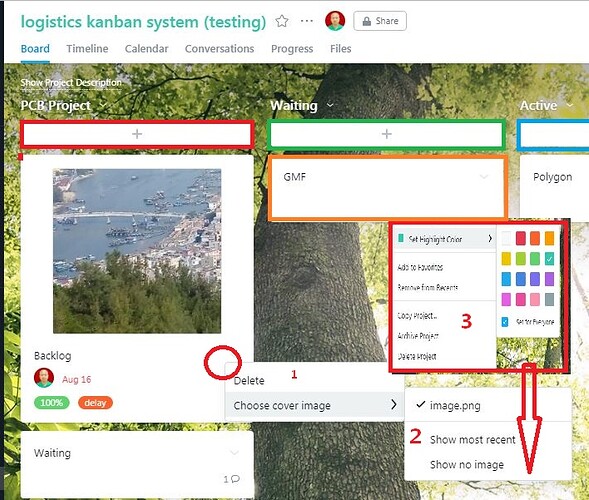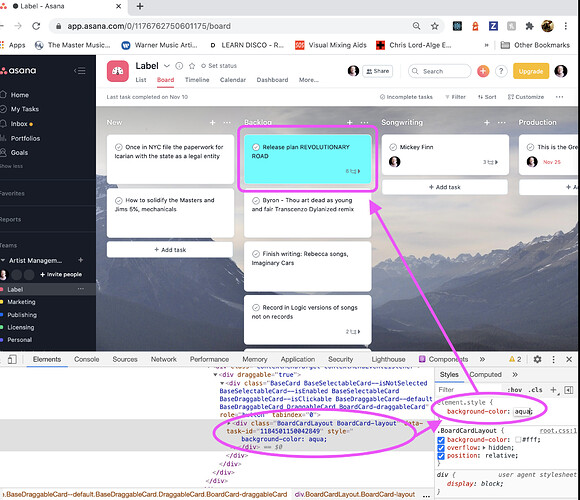Thanks flagging this and collecting all the duplicate threads @LEGGO! ![]() I’ve merged all the threads with Colors for columns and ability to bold or change color of text in titles of column and tasks - #21 by LEGGO as this thread had more votes! All other votes were also added to the main request! Thanks again!
I’ve merged all the threads with Colors for columns and ability to bold or change color of text in titles of column and tasks - #21 by LEGGO as this thread had more votes! All other votes were also added to the main request! Thanks again!
Hello every user ; I try my best create kanban .but I can not set difference color about each card . I would like urgent is red , done is green and so on … I know it 's impossible until now . I don’t like kanban is totally white . I can not distinguish which is first important 。it is possible in future ?
@Customer_Support,@Marie
Hi @Frank_wu! I see what you mean; custom fields are a great way to highlight what is important to you but they’re not available at the column level.
I can’t promise if or when we’ll be able to implement the color code you’re describing, but the #productfeedback category is the best place to attract our Product Manager attention ![]()
Thanks . Anyway I think the difference background color will let ansan more professional about kanban .
I would like the ability to change a board’s background color (or header color). I realize that I can set a board’s/project’s highlight color, but that just changes the font color of the project name. Since I manage boards involving different clients, I need a way to better distinguish boards. Thanks!
I’d like to bump this feature request up the list. The current white on light grey makes the column headings nearly invisible. I’d like to introduce this to my team and this is not a very good impression to make if we want to share the Asana love ![]()
Agree. Almost illegible
Wouldn’t it be useful to be able to color individual tiles without adding additional tags and changing your board around? I’ve suggested it a bunch of times. Seems like it would be really helpful to identify important tasks for whatever reason. This is the kind of flexibility that I need anyway.
Hi @Perry_Cipolloni, welcome to the Asana Community Forum! and thanks for sharing your feedback.
As it stands, it’s currently only possible to add color to the cards in boards using custom fields or tags. We already have a request on this topic so I’ve gone ahead and merged your post with the main thread to centralize feedback. I’ll post an update as soon as we have plans to launch a similar feature!
Thanks Emily,
I am a Web Developer and User Experience Designer. This simple feature is as straightforward as a few lines of CSS code. I know that the requests for this have been around for years now. I hope they get around to doing it as it is much easier and more readable than tags as they are currently implemented.
Best,
Perry
Hi @Joanna_McNeilly. Any chance you could add ‘change colour of the tile’ to your title? Requests by others to have a full coloured tile (based on custom field etc) have been merged into your request by Asana, but currently your description doesn’t highlight this at all.
@Tim_Jasper I would be happy to make the change - I can’t figure out how to edit the title. Is that something I have to do on the computer perhaps?
Hi @Joanna_McNeilly . You’d have to be logged into your original forum account. Not sure if the device will make a difference.
+1 for changing the background color of sections/columns in board view.
Just want to point out that NOT enabling colors on these boards disables those who rely on colors to help organize such as those with ADHD.
it is time to intriduce this change as this is a very bad board if color coding Kanban tasks is not an option
5 years of requests for this feature to improve the Board view.
So easy to make it so much better. Please!!!
Is there a way to change the Background of Asana while in a project Board View? Am I missing it or is it just not possible?
It may be possible to change the background for Board (and some, but not all views) with top-righg profile image > My Settings > Display. I think it may be deprecated and not available to some anymore so if it’s not on that tab, then you won’t be able to.
Larry
Thank you!! That was still an option. It’s not custom but I was able to find at least a better option. Thanks!
-Nick Harder