Hello
Our team works a lot with advanced search option in Asana to Export project tasks into CSV files.
It would be great if we could filter out the project tasks based on their Start Dates ( just like how we can filter tasks on the basis of Due Dates ) and be able to see the Start Date column in the exported CSV file.
Is this going to be implemented soon ?
If not is there any other way to be able to filter out tasks on the basis of Start Dates in Asana ??
Hi,
we are looking for this feature aswell.
SInce you added start dates on tasks it is only logical to search and filter tasks by start date.
Do you have this feature on your roadmap?
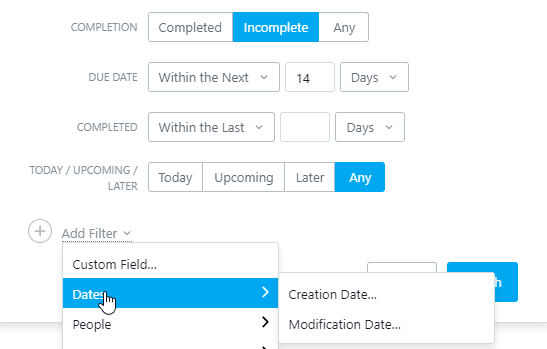
Very excited to see start dates rolling out now. I would LOVE to see “start date” be a searchable element in advanced search. Any plans for that? Being able to construct a search for tasks STARTING in the next few days would be invaluable.
Totally agree. Important to keep advanced search up to date with new fields.
I have a task I don’t want to be notified about until a certain day (Day X). I also want that task to be done that same day - so I want it to be due on Day X.
Asana will not let me put both a start and an end date on the same day. I have to put the Due date on Day X and the Start date on Day X-1.
You may think “Well, why don’t you just use the due date?” Because: there are two types of tasks due on Day X. (1) tasks that I literally cannot do before Day X and (2) tasks that I could do before Day X, but I must ensure they are done BY Day X.
For all type (1) tasks, I do not want to be annoyed by these tasks until Day X rolls around. For all type (2) tasks, I’m fine seeing them, because I can always act on them.
Please let me set Start Dates and Due Dates on the same day.
Thank you.
Hi @IndyHCKM
I’m struggling to see how this would work. As far as I know, start dates and due dates are prioritised in the same way. As they approach, they move up from Later to Upcoming to Today. So, tasks with a start date for 2 November, for instance, and tasks with a due date for the same day would rise up that list at the same time, until they all moved into the Today section on 2 November.
Couldn’t you just keep an eye on the Upcoming section and just complete type (2) tasks as you’re able? You could always tag them so you know the difference between those and the type (1) tasks.
I certainly could tag them, but then we could simply tag all dates, start and due dates.
When I’m looking at dates, I look at a very specific place. So why not allow me to see “Dec 2-Dec 2”?
Also, as Asana integrates start dates into advanced searches, I will then be able to filter based on start dates, and if I can filter for ALL starts dates except tasks with start dates on the same day as a due date, then I’m missing an entire category of tasks from that filter.